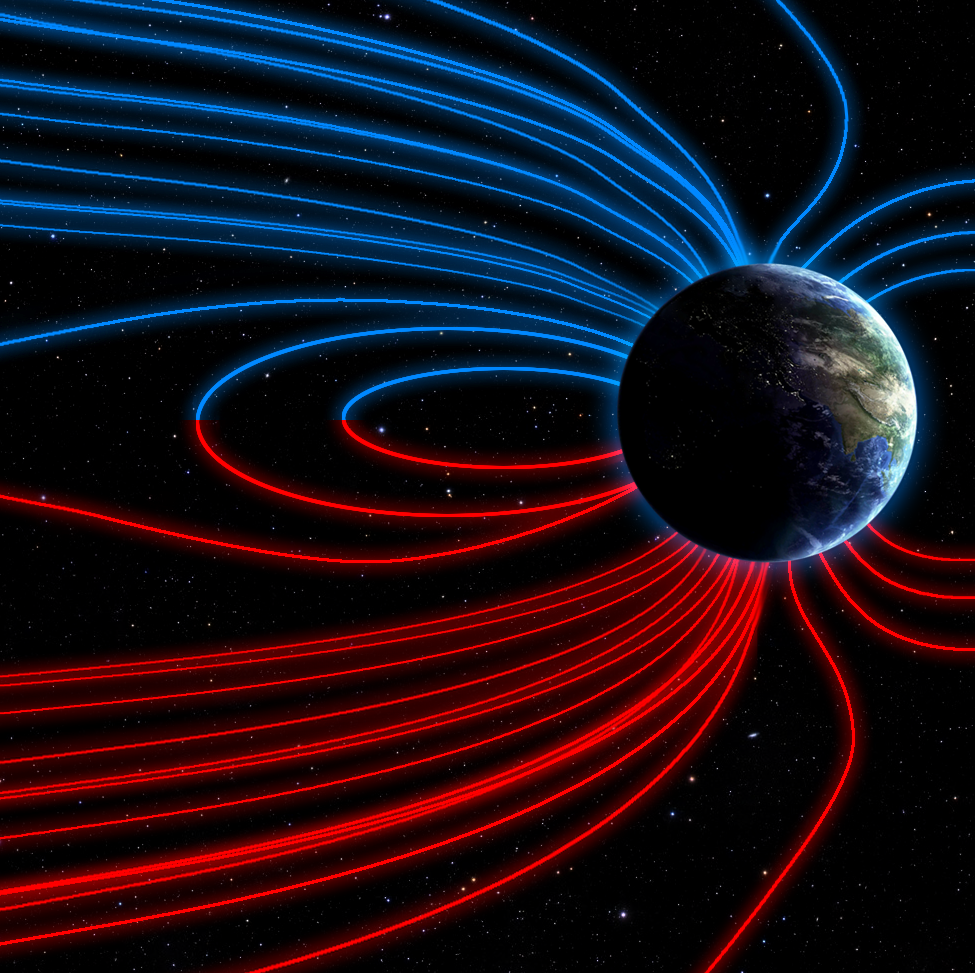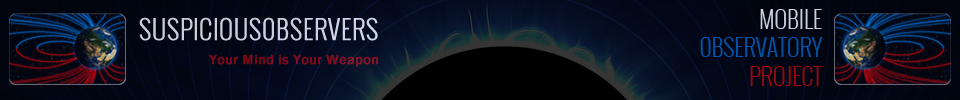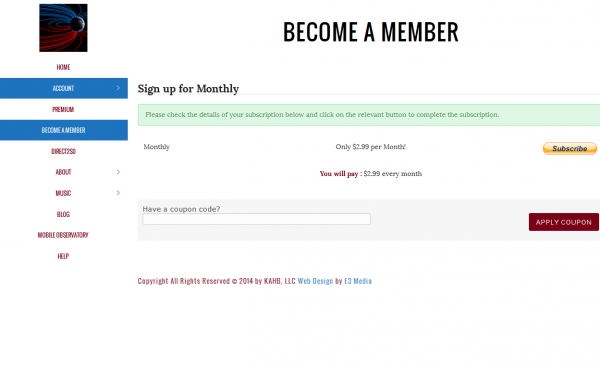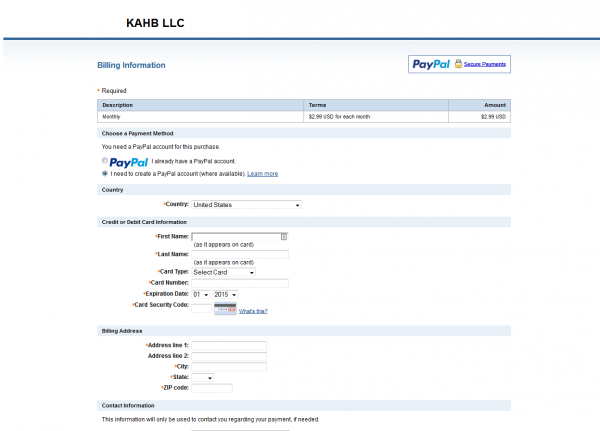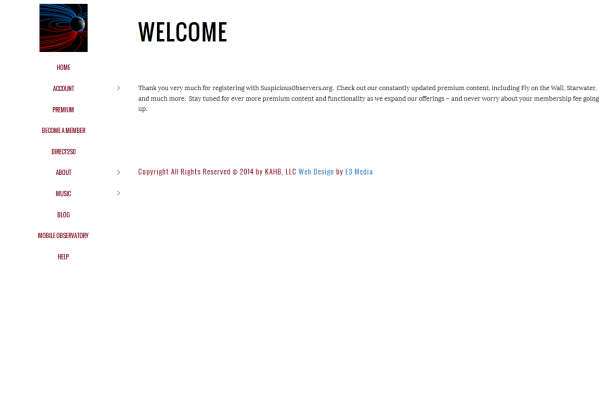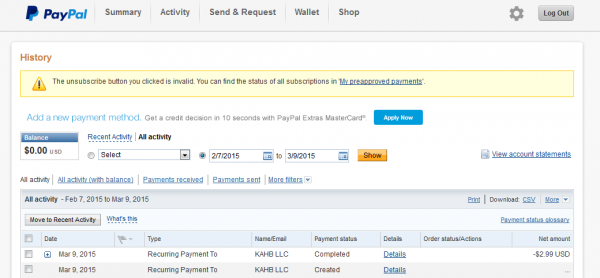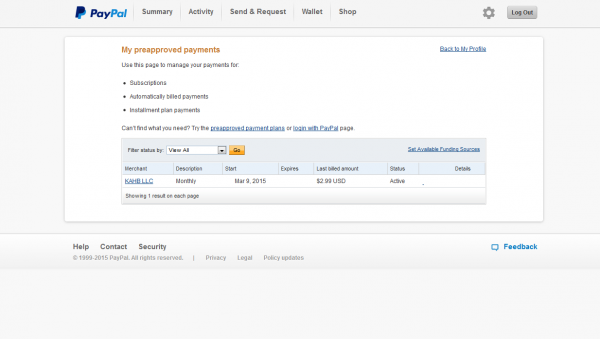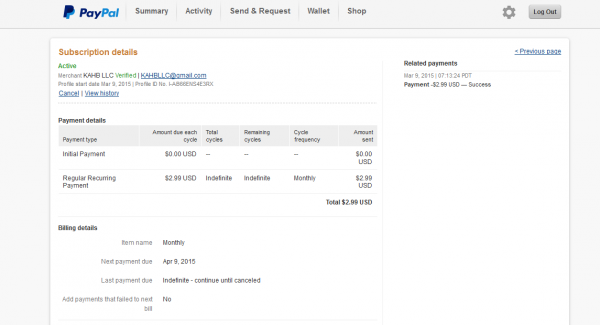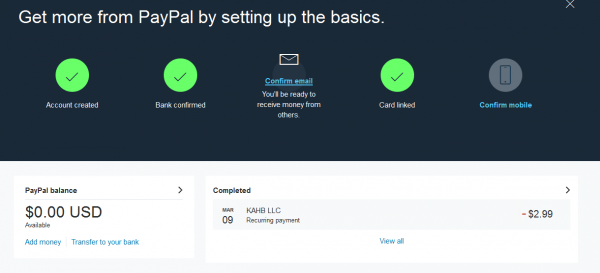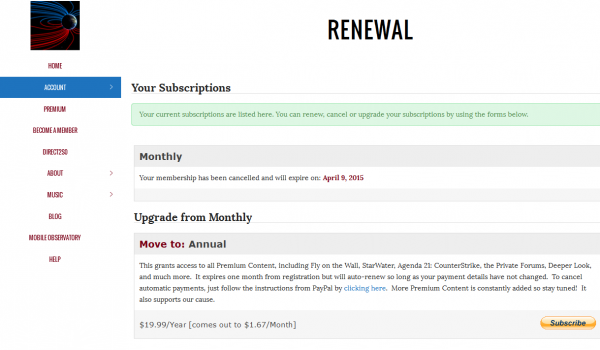#1 Troubleshooting Tip: Are you getting a ‘Protected Content’ message even after you sign-in? Try simply refreshing the page! Often your cookies or cache items create a conflict, and refreshing the page works for 90% of all problems members have. If not, try deleting your cookies and cache items and restarting the internet browser. If you still have problems, email support@suspicious0bservers.org.
Changing your password should be your last option, AFTER emailing me.
-Ben
SuspectSky:
General
One thing to try first…
For many, many problems a solution is often times just looking up at the top right corner of the website, hovering over the “Howdy” button, and logging out. Then close your browser, reopen, clear cookies/cache, and log in again. Also, it is very important that you are using a browser that is updated to the current version. We recommend using a more sophisticated and established browser such as Firefox or Chrome. Internet Explorer and Safari are known to cause issues with embedded videos, so try and steer clear of those browsers.
IMPORTANT NOTE: OLD VERSIONS OF INTERNET EXPLORER DO NOT RENDER THE SITE CORRECTLY. This is true of many websites because old Internet Explorer is just terrible. Please upgrade your web browsing to Chrome or FireFox.
Account & Log-in
How to Log-in
From the homepage, click on Account in the left hand menu. Then click Login to Account. Here is the direct link for those having trouble:
http://suspicious0bservers.org/wp-login.php
I tried to log in, but it just sent me back to the homepage? What gives?
I’ve fallen for this before too – usually this means that you are ALREADY logged in.
How do I reset my password?
Visit the account login page and click “Reset Password”, found below the login form. This will send an email to the email address used to register your account. If you do not receive an email in a few minutes, it is likely your email client (Thunderbird, AOL, Gmail, etc.) is set to treat emails from unique domains (support@suspicious0bservers.org) as spam. Try checking your spam folder for the email. If you no longer have access to the email account used to register, you will need to email support@suspicious0bservers.org.
How do I get a Premium account?
If you’ve seen a Protect Content message, this is because there is tons of content on this site that is for members only. You can become a premium member by clicking on the Become a Member link in the left hand menu. Here is the direct link for anyone having trouble:
There are two options available currently (Monthly and Annual). You will first be asked to create a User account or if you have one already (such as you used to be a member but your membership expired) you can login with that account. Just click the “Already have a user account?” link.
If you create a new User account, you will be sent a confirmation email containing your username and password. You should hold on to this email for your records. Upon successfully logging in, you will be asked to confirm your purchase of a membership. If you have a coupon code you can enter it here.
Click the “Subscribe” button to be redirected to PayPal and complete payment. PayPal accepts most debit and credit cards, as well as payment from your PayPal account itself.
Cancelling a membership
The cancellation of a membership primarily occurs through PayPal. Currently, there are two versions of the PayPal website, and the below screenshots illustrate how to cancel a membership in both versions. The process is substantially the same. You will first need to go to:
Go to My Pre-Approved Payments and find the recurring payment for “KAHB, LLC”. Open that Pre-approved Payment and click Cancel. You will continue to have access to the premium content until the expiration date of your purchased membership. For further information, please visit PayPal’s help guide here:
https://www.paypal.com/us/webapps/helpcenter/helphub/article/?articleID=FAQ2327
IMPORTANT NOTE ON RENEWALS
We tried to offer both recurring and non-recurring subscription options, however, it caused some havoc with how memberships are offered. The problem was we cannot run to different PayPal gateways at the same time. Unfortunately, there is nothing we can do about this. We have since moved exclusively to recurring subscriptions because it is more stable and the cancellation process described above is simple.
If you purchased either the Monthly Recurring or Annual Recurring subscription (now simply labeled as “Monthly and Annually”, there is no need to renew. Your membership will automatically renew at the end of its term so long as your PayPal payment information remains active and their is money in your account.
For those of you who purchased the non-recurring subscription plans, you will need to move your subscription to a recurring payment plan if you would like to maintain membership please email support@suspicious0bservers.org and include your username, email address, and password of your membership account. We need to “clear” out the settings of your account that say you are on the non-recurring gateway and then let you know it is OK to sign up again under the recurring plan. Also, please note, you can just use a different email address and password to create a new user account when you sign up for a recurring plan.
Can I use something else besides PayPal to buy a membership?
No. We use PayPal to process credit cards for your safety. In rare instances, payment may be accepted by mailed check. Please contact support@suspicious0bservers.org to request a mail-in payment.
I completed payment and was taken to the Welcome page, but I don’t see the Premium Content
There appears to be a delay between when PayPal accepts your payment and when the site recognizes you as a premium member. Try just waiting 30 seconds or so before refreshing a Protected Content page. If a couple minutes pass and you still can’t see the premium content, try logging out of your account and logging back in. If all else fails, email support@suspicious0bservers.org, and include the following:
- Your username
- Your password
- The email address you used to register with
- A copy of PayPal receipt showing your payment
- The email address of your PayPal account (if applicable)
How do I log-out?
In the top right corner of a logged in User, there will be a “Howdy” with your username next to it. Hover over this and select Log out. You can also edit your User profile details here. When you are logged out, this top bar is not visible.
Editing My Account details
If you visit Account > My Account while logged in to your user account, you can edit details of your account here. You can change your display name, change your password, etc. from this screen.
I created a FREE My Shop Account to buy some music before, and now I’m having trouble becoming a premium 0bserver member?
If you bought music before you became a premium 0bserver member you may be confused about how to become a premium member. So in order to buy stuff from the store you had to register a User account with the website so that we could process your payment and add your purchases to your My Shop Account for downloading. If you now want to become a premium 0bserver member, you must add the membership the user account you already registered for the My Shop Account. This will help:
- Go to Account login under the Account tab in the main navigation menu
- Login with the username and password you created when you bought the music
- Go to “Become a Member” and subscribe to the membership plan you want
Should be good to go!
My account is doing something weird, like I can see some premium content but not all of it, or I am unable to log in, help!
This generally means one of two things is happening. First, try the following steps as this fixes the issue about 95% of the time:
- If you are logged in to your account, log out by using the Account Bar at the top (if not already logged in just proceed to step 2)
- Close your browser completely
- Open your browser and clear your history/cache, then close again
- Open your browser
- Go to suspicious0bservers.org and try to log in again
- If you are still unable to log in again, try making another account, many many many times people misspell their email address when they sign up the first time (if you misspelled your email address when signing up for Premium let me know and I can change it for you)
- If this did not correct the problems please email support@suspicious0bservers.org
***Make sure to include the username, email address, and password you used when you created your account (if applicable) when you email us!***
Watching Premium Videos
Sometimes people encounter a rather strange error where they are able to log in, visit the forums, etc., however the premium videos will:
- Play for a few seconds and then cut to the end AND/OR
- Don’t load at all and instead say something along the lines of “This video cannot be played because of its privacy settings, click here to watch on Vimeo” AND/OR
- You get a “Protected Content” error message when trying to visit some of the premium videos, but the forums and a few of the other premium videos seem to be working
This is most likely an issue with you using outdated software. Here are the steps to try and fix these issues:
- Log out of your account by hovering over the “Howdy” button in the top right corner
- Close your browser
- Download the most up to date version of Firefox or Chrome (if you can)
- If you can’t use Firefox or Chrome (such as on a mobile device or tablet for instance) then make sure your current browser is updated to the most recent version
- Make sure ALL applications and your operating system are running the most current, up to date versions of the software (particularly the YouTube and Vimeo apps as well as the operating system on the Apple iPhone)
- A final thing to try is to see if enabling third party cookies in your internet browser’s settings helps – Vimeo sometimes insists that this is activated in order to view embedded videos on external websites like Suspicious0bservers.org.
- If none of this works, send a message to support@suspicious0bservers.org and we will see what we can do.
*** A special note on #6, we have discovered that some browsers may have third party applications installed that prevent the enabling of third party cookies. One particular example is FireFox’s add-on “Privacy Badger”. Many times these cookie blocking applications have a settings panel whereby you can grant suspicious0bservers.org as an exception to their services.***
Buying Music
Do to issues with the underlying eCommerce software, we no longer offer music for sale. You may still find the music for sale by visiting Nem1sis’s soundcloud site. We are contemplating adding a new eCommerce store soon with various merchandise available for purchase. Updates to come soon.
Forums
How do I log in to the Private Forums?
The Forums area is now private and available only to premium 0bserver level members. To login, go to the main navigation menu. Under the drop down option “Log in to Account” you’ll be able to enter the email address and password for your account. Once logged in, just click Forums from the main navigation menu and you’ll end up at the Recent Topics page.
Adding Avatar Picture
Many people are wondering how to do this. I’ve decided to NOT do this internally on our website in order to avoid any potential server issues. Everyone can add their own avatar by following this guide:
http://suspicious0bservers.org/forums-guide-use/
What is the difference between forums, topics, and replies?
A forum is the top level page. Think of it like a “book”. Inside a forum are “chapters”, these are the topics listed inside each forum. Finally, you can reply to topics to add your voice to the conversation. You can also reply to replies, which keeps the conversation dynamic and rolling.
How do I add a forum?
For security purposes and just general organization, you will have to request that a forum be added. Just email us at support@suspicious0bservers.org with the Forum name and a brief description about what it is for and I will add it for you.